Head-Up Display
HUD is short for Head-Up Display. Displays driving data on the front windshield such as speed, rpm, fuel consumption, water temperature, and voltage; avoiding drivers’ unsafety because of watching the instrument while driving. Drivers can read the information, and can always keep their eyes on the road.
HUD Main Functions & Features:
- Combine OBD &GPS HUD systems into one.
- Up to 20 kinds of functional data.
- Screen size 5.8 Inch HD display.
- Auto power on/off.
- Automatic and manual brightness adjustment modes.
OBDII Main Functions:
1. RPM, voltage, driving distance, water temperature, and driving time.
2. Fuel consumption, water temperature, voltage.
3. RPM unit, voltage unit. (v)
4. driving distance unit. (km)
5. Water temperature unit. (c)
6. Fuel consumption unit(L/H, L/100km)
7. Vehicle speed
8. Speed unit(KM/H, MPH)
9. Display icon (from left to right): menu setting, shift reminder, engine fault code, over-speed icon, light sensor, buzzer mark, fatigue driving, low voltage alarm, high water temperature alarm
GPS Main Functions:
Driving distance & time.
- Driving directions.
- Clock.
- Driving distance unit(KM).
- driving time unit(MIN).
- voltage unit.
- Satellite states.
- Speed icon.
- Vehicle speed.
Engine fault code clearance:
When HUD connects car, pls don’t start the car, but the key to “ON”, waiting for
HUD shutdown, then downside the wave button for 5 seconds, you will hear a “beep” sound from HUD, which means clear the fault codes completed.
HUD setting:
Since HUD displays data getting from ECU, ECU data may be slightly different from vehicle dashboard data. This can be adjusted, you can enter into the menu setting to have a fine adjustment of HUD to get the same data as a dashboard.
Video 1 – Boost Operation.
Video 2 – Speedo Operation.


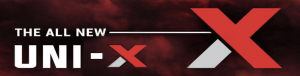








Reviews
There are no reviews yet.